Use WebP images in your site with .htaccess
WebP is a fairly new image format under development by Google with the intent of creating smaller files without losing quality. A WebP file is about 34% smaller than a visual equivalent JPEG, while also supporting transparency by the use of alpha channels.
Currently only a few browsers1 support the format, making a big risk to simply to simply convert all image in your site. So a more subtle approach is required, one that is invisible to your site’s visitor, thats where .htaccess comes in handy.
Adapting your site
There are two steps to this process, first will create a WebP equivalente to all image you want to make available, than will create a .htaccess rule that will serve to correct file for each browser.
Converting the images
Keep in mind that we wont replace the image, but rather create WebP copys of them with the same name and location, e.g.:
$ ls -al
total 436
drwxrwxr-x 2 4096 Abr 27 02:08 .
drwxrwxr-x 3 4096 Abr 27 02:44 ..
-rw-rw-r-- 1 374050 Abr 25 01:53 instalando-o-steam-localmente-no-gnulinux-screenshot.png
-rw-rw-r-- 1 44832 Abr 27 02:08 instalando-o-steam-localmente-no-gnulinux-screenshot.webp
For that we will use the libwebp set of tools, more specifically the cwebp program, available for Windows, OSx and Linux and can be downloaded as precompiled binaries2, but on Ubuntu its easy as using apt-get:
$ sudo apt-get install webp
Then convert the desired images using:
$ cwebp image_file.jpg -o image_file.webp
- Attention
- The output file must have the same name of the input file.
There are many other parameters to fine tune the conversions see the --longhep of cwebp for more options, one that is really usefull is the -preset a serie of preset (duh) values for the most common scenarios, e.g.:
$ cwebp -preset [preset] image_file.png -o image_file.webp
Where [preset] can be:
- default
- photo
- picture
- drawing
- icon
- text
Choose the best for each file.
Serving the images
Now that our images are converted how can we serve them? If we simply replace the old files with the WebP versions a good number of browser wont be able to render them.
Thats where htaccess file comes in, by creating a rewrite rule that that everytime a image is requested will check if the requesting browser support the new format, and if so will profile the WebP file instead of the original requested.
So, create a .htaccess in your sites root directory (if there isnt one already) and add the following lines3:
<IfModule mod_rewrite.c>
RewriteEngine On
# check if browser accepts webp
RewriteCond %{HTTP_ACCEPT} image/webp
# check if file is jpg or png
RewriteCond %{REQUEST_FILENAME} (.*)\.(jpe?g|png)$
# check if corresponding webp file exists image.png -> image.webp
RewriteCond %1\.webp -f
# serve up webp instead
RewriteRule (.+)\.(jpe?g|png)$ $1.webp [T=image/webp,E=accept:1]
</IfModule>
<IfModule mod_headers.c>
Header append Vary Accept env=REDIRECT_accept
</IfModule>
AddType image/webp .webp
To make sure if its working open Chrome DevTools (SHIFT + CTRL + I) select the Network tab and load an image of your site and compare the Type column with and without the htaccess rule, i.e:
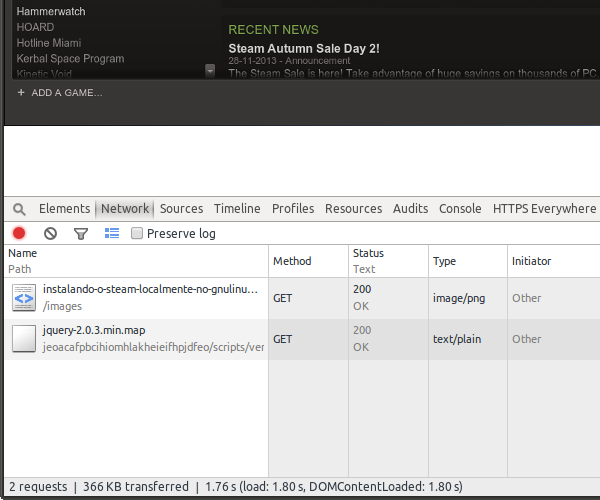
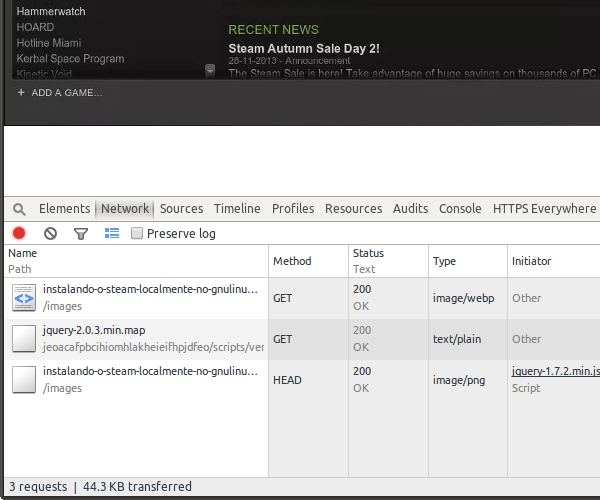
- Tip
- Its a go idea to test the site in a browser that lacks support, Internet Explorer for example.
The Future
With many new formats like MNG, the some what old JPEG 2000 and the new JPEG XR fighting along WebP for the place of image format of choice for the web, the future is uncertain, but having a giant like Google as supporter cetantly gives WebP a good start.
Lets wait to see what the future holds for web development!